Backing up is important, and you should do it regularly. Follow this tutorial to make a full backup of your website with SiteWorx.
1. Log in to your SiteWorx account.
2. In the Backups section, click on Backup Now.![]()
3. Select the backup type and location, then click on Continue.

4. Enter the following details:
Domain Options: The domains which will be included in the backup.
Single Domain: Backup single domain only. Secondary backups will not be backed up.
Multi Domain: All domains will be backed up.
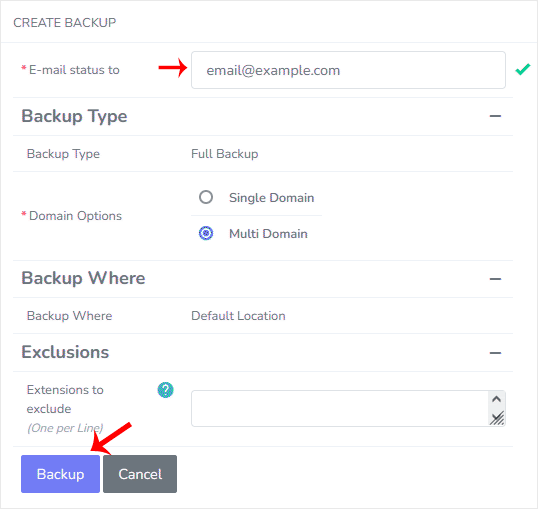
5. Click on Backup.
You will be redirected to the Backup Management page, where you can see the status of your backup progress, and you will be able to download the backup to your computer. After the SiteWorx backup is completed, you will receive a notification.